Min('Expression',' Reset=0')
Arguments
|
'Expression' |
Signal, for which the minimum value should be determined |
|
|
'Reset' |
Optional digital parameter that can be used to reset the minimum, e.g., in order to ignore the leveling-off processes of the measuring signal during the start-up phase. ‘Reset’ can be an expression as well. |
|
|
'Reset' = TRUE |
Stop calculation and set result to the instantaneous "Expression" value |
|
|
'Reset' = 0 |
Perform calculation; most recently detected minimum is displayed. (Default) |
|
Description
This function returns the minimum value of the 'Expression' signal as its result. It is displayed as a constant value (horizontal line) in the signal strip. Each value is compared to the previous one. If the new value is lower than the previous one, the lower value will be incorporated into the curve. If the new value is equal or higher than the previous one, the previous value will be included. With the digital 'Reset' signal, the minimum value calculation can be stopped and the result can be reset to the current value of the input signal. Without the Reset signal there is no way to reset the display unless the measurement is stopped and restarted. . 'Reset' can also be formulated as an expression.
Examples:
|
Min([0:0]) |
No reset takes place. |
|
Min([0:0],If(Mod(T(),20)=0,TRUE(),FALSE())) |
The minimum value is reset every 20 seconds. |
|
Min([0:0],[3.1]) |
e.g. with [3.1] = If([0:0]<10, 1, 0) The minimum value is reset as soon as the expression [3.1] returns TRUE, i.e. if the expression [0:0] falls below the limit value 10. |
Example
Tip |
|
|---|---|
|
This function can be used in a virtual retentive module. Its result values can thus be obtained via stopping and restarting the measurement. |
|
The minimum should be determined for a signal. The start phase should be ignored in the calculation.
Task description
In order to remove fluctuations during the start phase, the minimum value is reset using the 'reset' function. This can be done via the TriggerConstant function, which waits for the leveling off of the signal. The setting of the 'reset' parameter is done via the edge detection ('OneShot') of the trigger.
Note |
|
|---|---|
|
The 'reset' parameter should not be permanently set to TRUE because the minimum value would then be reset permanently and thus correspond to the signal. |
|
Solution
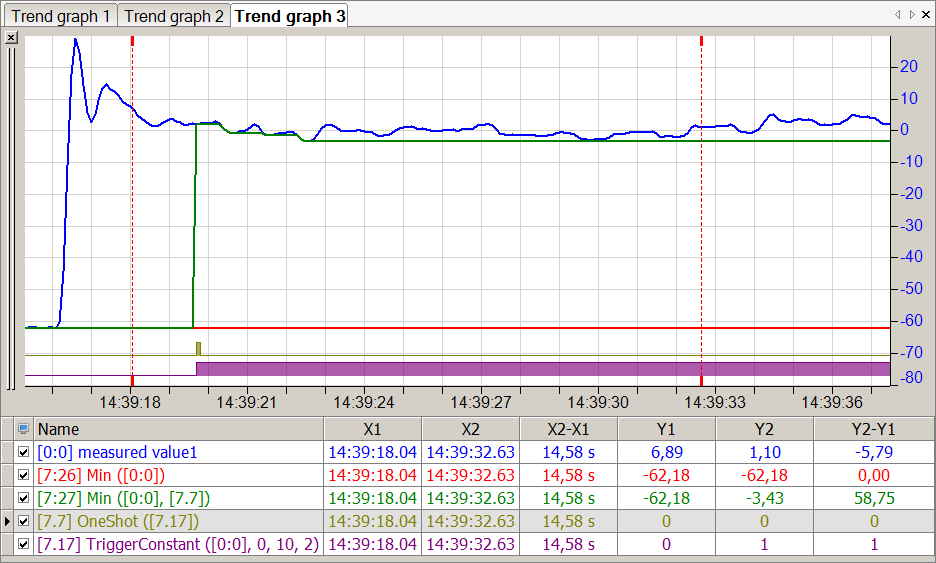
|
Blue |
Measured value |
Red |
falsified minimum value without 'Reset' |
|
Green |
Minimum value with reset after start phase |
Yellow |
One-shot function for triggering the 'Reset' |
|
Purple |
Trigger after the start phase |