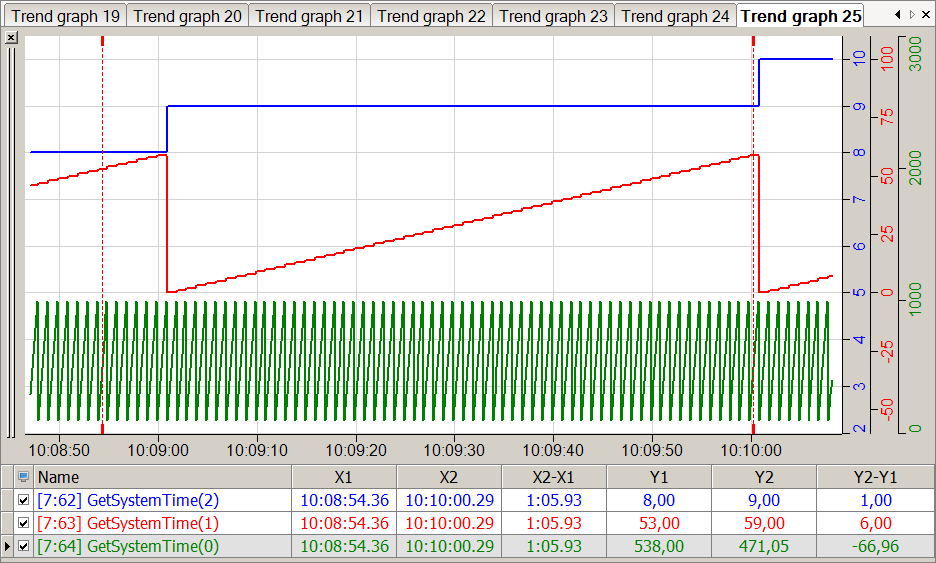GetSystemTime('Part*')
Arguments
|
'Part*' |
Part to be displayed of the system time specification |
|
|
'Part' = 0 |
milliseconds |
|
|
'Part' = 1 |
seconds |
|
|
'Part' = 2 |
minutes |
|
|
'Part' = 3 |
hours |
|
|
'Part' = 4 |
day of the month |
|
|
'Part' = 5 |
month |
|
|
'Part' = 6 |
year |
|
|
'Part' = 7 |
day of the year |
|
|
'Part' = 8 |
day of week (Monday=1, Sunday=7) |
|
|
'Part' = 9 |
system time in Unix time format Requires the "High precision" setting of the module to be enabled |
|
|
'Part' = 10 |
UTC offset in seconds |
|
Parameters ending with * are only evaluated once at the start of the acquisition.
Description
This function returns the part specified under 'Part' of the system time.
Tip |
|
|---|---|
|
In ibaQPanel, the day of the week (Part 8) can easily be displayed with its name by using a multi-state display. For the other parts, the normal label works fine. Use a gauge to display the time on an analog-like clock in ibaQPanel. |
|
Example
Output of the minute part, second part and millisecond part of the system time.
Solution
In the figure below the blue curve shows the minutes of the system time ('part' = 2) and the red curve shows the seconds of the system time ('part' = 1). The green curve shows the milliseconds of the system time ('part' = 0).