On the Info tab, you can see information about the board and the loaded firmware. Service and support functions, such as reloading the FPGA and updating the firmware, are available on this tab.
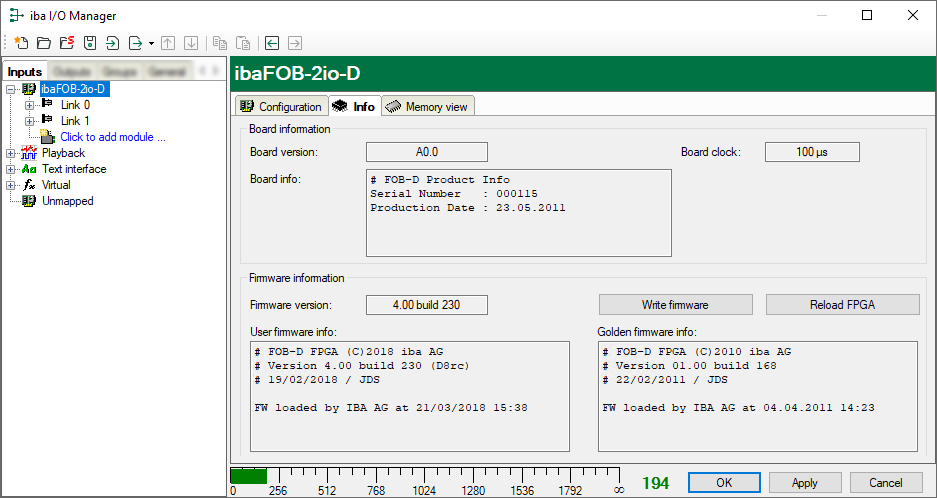
Note |
|
|---|---|
|
The firmware should first be updated after consulting with the Service and Support department of iba AG. For detailed information on loading the firmware, refer to the manual of the card. |
|
For older card types ibaFOB-F, ibaFOB-S and ibaFOB-X as well as for ibaFOB-TDC, ibaFOB-SD and ibaCom-L2B, there is an Info tab at the card level, which looks a little different. The currently loaded firmware version is shown on the different processors. It is also possible to load the firmware into the card. The button <Write firmware> opens in the “Load firmware” dialog.