Extensive calculations, many virtual signals or complex mathematical operations can put a heavy strain on the CPU of the ibaPDA computer.
So that you as the user can maintain control over how resource-intensive the calculation of your virtual signals is, the I/O Manager provides an overview of the processor load that each virtual module produces.
Select the virtual node in the interface tree to see the overview.
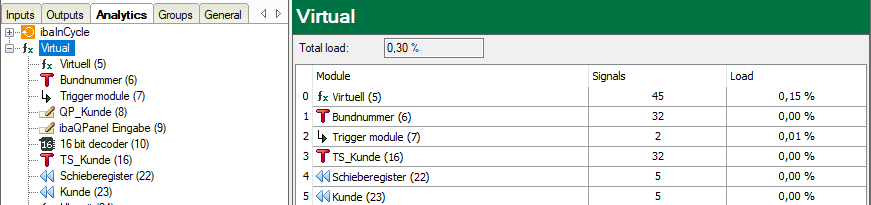
The number of signals contained and the proportional load are displayed next to the name of the module.
The load value in the "Load" column indicates how much time ibaPDA takes to calculate the virtual signals. This time is specified here as load in %, i.e., as the percentage used in the last second on the calculation.