You can prevent all profiles that provide the calculation basis for certain modules from being viewed or modified via the know-how protection feature. The profiles can be part of the following modules:
-
ibaInSpectra
-
ibaInCycle
-
Computation module
-
Lookup table
-
Process condition
-
Parameter set
All defined profiles are listed in the know-how protection dialog. The following figure shows the example for a profile of a computation module.
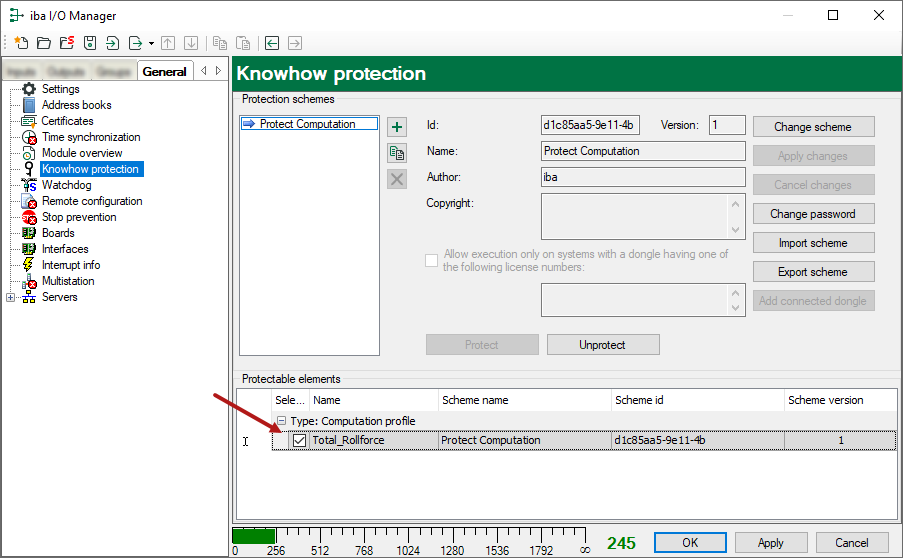
Protecting a profile
-
If you have not already done so, define a protection scheme and select it in the "Protection schemes" list.
-
Then select the desired profile (add a checkmark).
-
Click <Protect> and enter the password for the protection scheme.
-
Confirm your choice by clicking on <OK>.
If you then click Configure profiles in the module where this profile is used, you must first enter the protection scheme password to see the calculation.
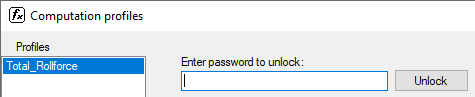
For more information about the topic of know-how protection, see Knowhow protection.