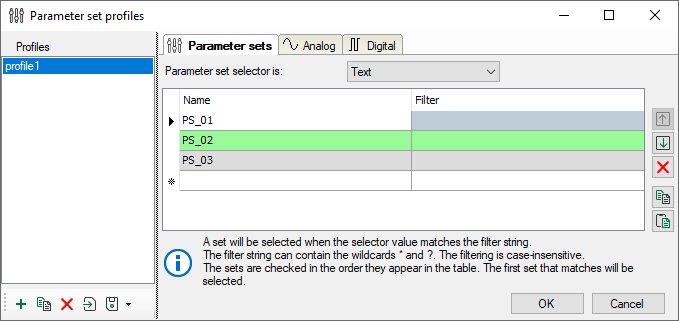
In the Parameter set selector field, set whether the parameter set is selected via a numeric or a text signal. This selection then applies to all parameter sets in this profile.
Depending on the selection, the table below shows the columns Name and Filter (text) or Name, Min and Max (numeric).
In the Name column enter a comprehensive name for the parameter set. Each time you complete a line, the next free line is automatically created. If you have several parameter sets, enter them line by line. If you have many parameter sets, you can also prepare the table in another program (e.g., MS Excel) and then paste it via the Windows clipboard.
Numeric set selection
For a numeric set selection, enter the limit values for the set selection signal in the Min and Max columns.
A set will be selected if the selection value is ≥Min and <Max. If Min and Max are equal, the set will be selected where the selection value is equal to Min. The sets are checked in the order in which they appear in the table. The first set that fits is selected.
Text set selection
A set will be selected if the selection value is equal to the filter string. The filter string can contain the wildcards * and ? The filtering is not case-sensitive. The sets are checked in the order in which they appear in the table. The first set that fits is selected.
You can manipulate the lines using the icon buttons on the right margin. Note that the order of the parameter sets can be relevant for the selection.
|
|
Move selected rows up |
|
|
Move selected rows down |
|
|
Delete selected rows |
|
|
Copy all rows |
|
|
Paste from clipboard, starting from the selected row |