In these tabs you configure the analog signals or the digital signals. The signal table has as many lines as specified in the General tab at Number of analog signals or Number of digital signals.
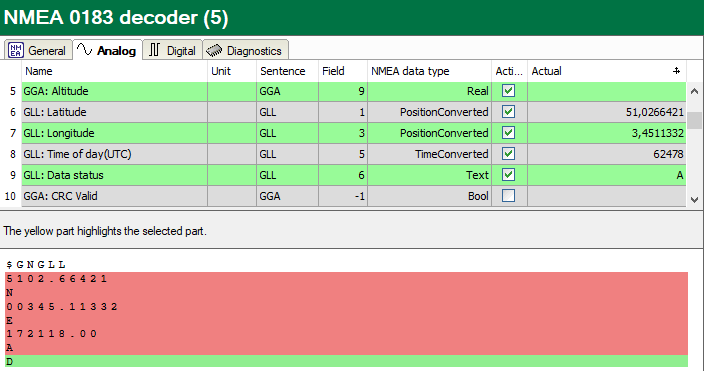
General columns in the signal table
For a description of the general signal table columns see Columns in tables with analog and digital signals.
Sentence
Specify the type of the NMEA sentence for the signal.
Field
Specify the position of the signal in the NMEA sentence. The fields in the sentence are separated by commas.
NMEA data type
Select the data type of the signal.
Actual
The Actual column shows you the sentence of the source signal as current values. Each line corresponds to one field of the sentence. In the Field column in the signal table, you can assign the record fields to the signals.
The different colors refer to the following states in the preview area:
|
Color |
Description |
|---|---|
|
Green (1) |
Green lines are assigned to one text signal in the Field column. |
|
Red (2) |
Red lines are assigned to multiple text signals in the Field column. |
|
Yellow (3) |
When you select lines in the signal table, they are highlighted in yellow. |
(1) = least dominant, (3)= most dominant color
Adding signals to the signal table
Via the symbol browser
You can select the signals of the NMEA 0183 sentences via the symbol browser. To open the symbol browser, you have two options:
-
Click the link in the General tab of the module.
The signals you select in the symbol browser automatically fill the next free row of the signal table. Multiselection is possible. This is helpful if you fill the signal table for the first time or if you want to fill up a signal table.
-
In the signal table, select the line where you want to insert the signal. Click the <...> button in the Sentence column. The symbol browser opens.
With this method, you determine exactly the position where a symbol is to be entered in the table. Multiselection is not possible.
Manual input
If you cannot find the appropriate signals in the symbol browser, you can also enter the signals manually into the table.
-
Enter a name and sentence type in the corresponding columns of a row.
-
Select the appropriate NMEA data type.
-
Activate the signal.