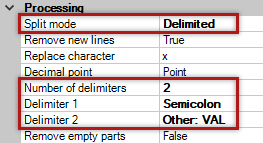
Select this mode if the information units in the input text are separated by defined delimiters. In this case, the length of the text does not have to be constant any more and the character positions are irrelevant. Only the sequence of the information units must always be the same, because the sections from delimiter to delimiter is counted from 0 to n.
A delimiter may consist of an individual or several characters. The input text determines what you need.
In addition, several delimiters can be defined. Enter the number of possible delimiters and then select the desired character or character combination for each delimiter. Whenever one of the delimiters appears in the text, this will be interpreted as a new section.
The most common characters are offered in a drop-down list. However, you can define any string as a delimiter (“Other…").
Example with several delimiters
Input text:
This is a text with three counters:VAL000007;000015;000079VALEndOfText
Delimiters are the character string VAL and the semicolon.
The text therefore consists of five parts (0 to 4).
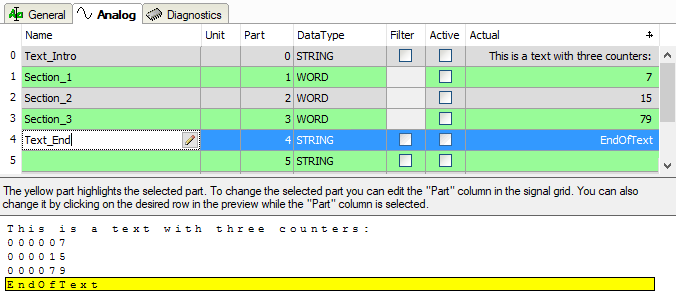
In the delimiter mode, the input text is displayed split in the preview area. Each line corresponds to one part of the input text. In the Part column of the signal table, you can now assign the text parts to the signals in case you do not want to use all of the recognized parts or just intend to build a different sequence.
Either enter the number of the part manually or use the spinner buttons. The section set is highlighted in yellow in the preview area.
Alternatively, click in the row of the respective signal in the Part column and then in the preview area on the desired text part. The part number will then be updated automatically.