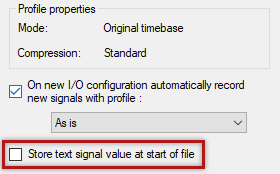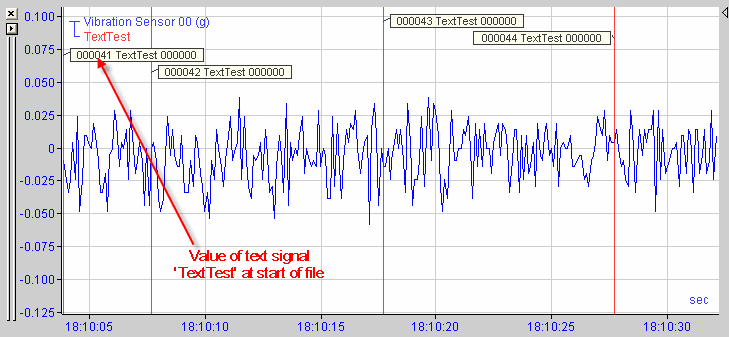In order to measure and record text signals together with other signals, the text signals are located in the respective module as analog signals with the STRING data type. They therefore receive a standard signal ID ([module number: signal number]).
When using a text splitter module, the created text signals receive the ID from the text separator module and not from the source module, which was used to acquire the text.
The example in the figure shows the analog signal table of the text splitter module.
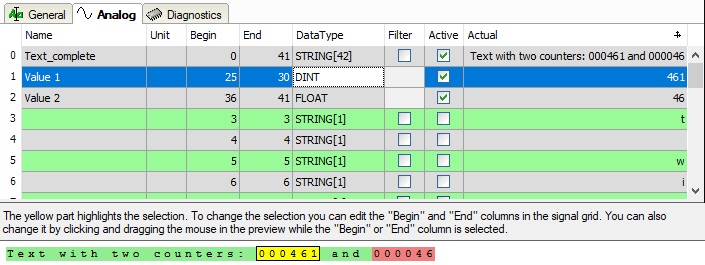
The "Filter" property (see configuration table in the illustration above) controls the acquisition of the text signals. If the filter is disabled, then each time a new source text is received the text signal value is written to the data file.
If the filter is enabled (checkmark), the text signal value is only written to the data file if it differs from the previous values.
Tip |
|
|---|---|
|
Usually, the values of the text signal are only saved in the data file when a value changes. So if the value of a text signal does not change during the recording, no text appears in the file. If the value changes during the file recording, only the text signal value from that time point onwards is known. When a text signal already has a value at the beginning of the data storage, the option Store text signal values at start of file can be selected for ordinary data storage in the Signal selection dialog. If this option is enabled then the actual values of the assigned text signals are always stored at the beginning of each data file.
So, you can look up the value of the text signal for the whole file. The following screenshot shows the result in ibaAnalyzer.
|
|