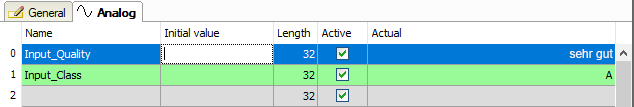
Each line corresponds to a text signal. Each text signal can be assigned a text input control in ibaQPanel. In the figure, the ibaQPanel text input module has for instance two inputs.
If necessary, you can specify a default text, which is a value in the text signal, if no input has occurred via the ibaQPanel element, e.g. “Text input required.”
Tip |
|
|---|---|
|
The default text is also shown in the ibaQPanel text input control if you set the text mode “Input == Output” in the properties of the element. |
|
Since the text input control does not have any length restriction for the text, you can define the number of characters in the Length column. Before the text input, only the first n characters are used as the value for the text input control.
Example for configuration of the ibaQPanel text inputs
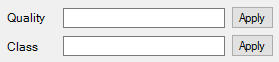
Objects in the Qpanel view for the input of quality information. Clicking on <Apply> will apply the input text as a value of the assigned text signal.
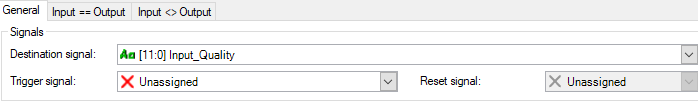
The desired text signal from the ibaQPanel text input module must be selected as the target signal in the properties of the ibaQPanel text input element.