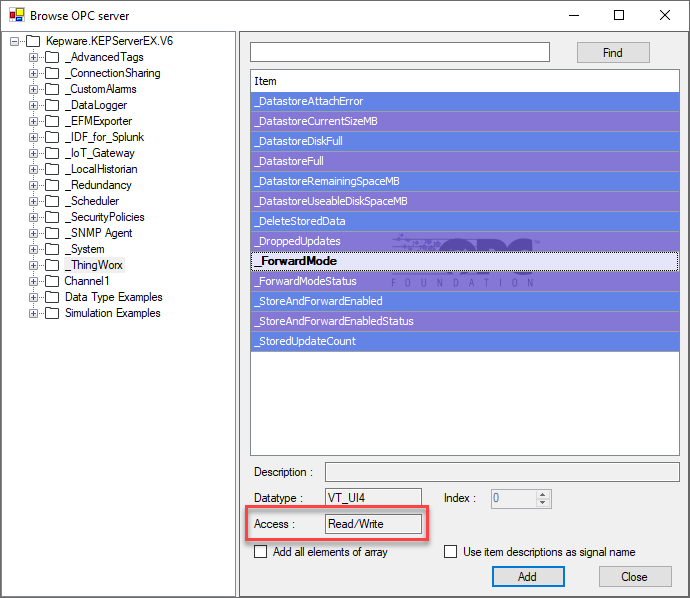It is not possible to set the time base, since this results from the smallest common multiple of all module time bases and is at least 50 ms. Higher time bases will be calculated automatically.
In the General tab, you should
-
select the OPC server computer
-
select the OPC server (service)
-
enter user account data (if required)
-
enter a group name (optional)
For notes on the general module settings see General module settings.
In addition, you can still configure the following settings:
Force data type
If this option is enabled (True), then the analog signals are requested with data type R4 (4 byte floating point value) and the digital signals with data type BOOL. Use this option if the OPC server can dynamically change the data type of its signals.
Do initial read
When this option is enabled (True) ibaPDA will wait until the first read of data from the OPC server is finished before the acquisition starts.
Add item attempts
Certain OPC servers do not accept items until they have loaded their complete configuration. Via this setting you can determine how often ibaPDA should try to add the requested OPC items to the group. There is a waiting time of 1 s between two attempts.
After you have made the settings, click on the blue hyperlink Connect at the bottom of the tab. As soon as the connection is established, you can click on the available hyperlink Add signals in order to browse the OPC signals. Only items with read/write or write access apply for selection. Selecting OPC items at this stage will put them automatically into the correct signal table (analog/digital).