Controlling PTZ cameras with analog signals
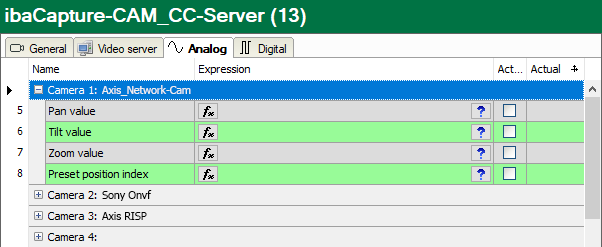
If you use PTZ (pan tilt zoom) cameras and want to control their settings in terms of pan, tilt and zoom with ibaPDA, you can do this by using analog output signals. You can define the values for the pan and tilt angle as well as for the zoom factor by using the expression editor. Presets stored in the camera can also be accessed directly. A data set is available for each of an ibaCapture server's 16 cameras.
Controlling video recording and PTZ cameras with digital signals
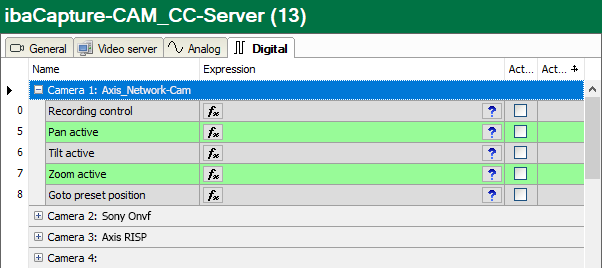
A data set with digital output signals is available for each camera of an ibaCapture server. You can use the first signal"Camera recording control ..." to start and stop a camera video recording. You can use the expression builder to configure the signal depending on the process. To control PTZ cameras, you will find the digital output signals to enable or disable the control functions (pan, tilt, zoom and preset) in this tab.
Other documentation |
|
|---|---|
|
Detailed information on the use and configuration of output signals can be found in the ibaCapture product manual. |
|