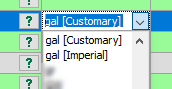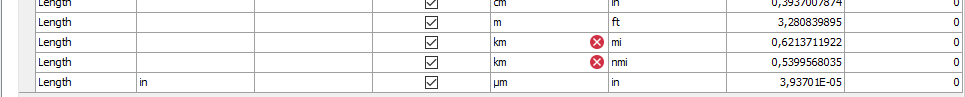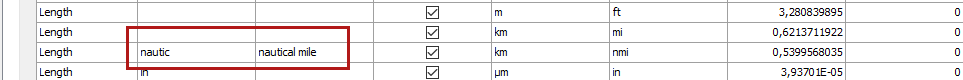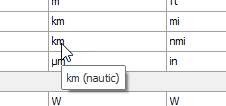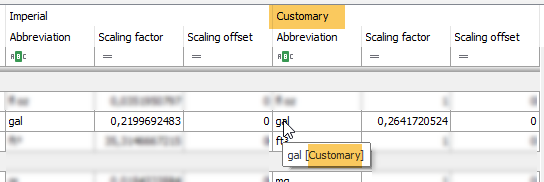Basically, the abbreviation of a unit must be unique in order to identify the unit and convert the values correctly. Empty abbreviations are not allowed. An error symbol in the table indicates an invalid abbreviation. The tooltip provides more information when hovering the mouse about.
However, there are use cases where the same abbreviation is needed multiple times, e.g. when converting kilometers (km) in miles (mi) and also kilometers (km) in nautic miles (nmi).
In such cases just add a name to the unit. Later, this name will be shown together with the abbreviation, when you select the unit in the signal table.
In this example, the name “nautic” is added to the abbreviation. A tooltip on the abbreviations indicates the display name of the unit.
For a better understanding you may enter additional information in the Description column.
Another use case of multiple usage of the same abbreviation is, that a unit has the same abbreviation in different unit systems.
For example, you can use the abbreviation “s” for second in all unit systems.
If this unit is identical over all unit systems, i.e. the scaling factor is 1 and the scaling offset is 0, then the unit abbreviation is displayed whithout any supplement.
If the unit abbreviation is the same but the scaling factor is not 1, then the unit system is indicated after the abbreviation.
This is the case, for instance, when the unit systems Imperial Units and Customary Units are configured. In both unit systems there are identically named units such as gallon (gal) or fluid ounce (fl.oz.).
If you hover the mouse about the abbreviation, the tooltip will show the corresponding unit system.
In the same way, the unit will be offered for selection in the signal tables.