-
Open the I/O Manager and highlight the node Knowhow protection in the General tab.
-
Click the button
 to add a new scheme. The “New scheme” dialog opens. The parameters ID and Version are automatically generated.
to add a new scheme. The “New scheme” dialog opens. The parameters ID and Version are automatically generated.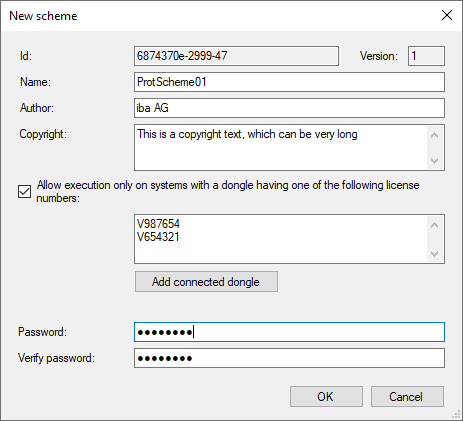
-
Now enter the other parameters and then click on <OK>.
The settings and entries to be made for a protection scheme are specifically as follows:
Author (optional)
Enter the name of the author here.
Copyright (optional)
You can enter a note text here about the copyright of the elements protected by this scheme.
Only permit execution on systems with one of the following license numbers
Enable this option if the elements protected by this scheme are only to be executed on systems with certain license numbers (license protection). Then enter all respective license numbers in the field below. You can easily enter the number of the respective connected dongle or active soft license using the <Add connected dongle> button. If you do not enable this option, there is no execution restriction of the protected elements with respect to the license number.
Password
Enter a password that consists of at least 8 characters. Spaces are not permitted. You will need the password for the following actions:
-
Viewing the configuration of a protected element
-
Changing the configuration of a protected element
-
Changing or removing the protection scheme
Note |
|
|---|---|
|
What to do, if you don't know the password anymore? The password of a protection scheme is encrypted and saved in the I/O configuration. Note the password and store it in a save place where you can find it. If you forgot the password you won't be able to open or edit protected profiles for ibaInSpectra or ibaInCycle, for instance Because you cannot reset the password by yourself, the only way to fix it is to save the I/O configuration of your system and send the configuration to the iba support desk. You may as well take the project file or simply generate a support file over the Help menu and send it to the iba support desk, conjoined with the request for resetting the protection scheme passwords. iba can only remove the passwords but is not able to retrieve them. iba erases the passwords from the configuration and send it back to you. Then you can load this configuration into your system. Finally, you can define a new password. |
|