The watchdog function is used to monitor the status and operation of ibaPDA with the help of another system, e. g. a supervisory PLC.
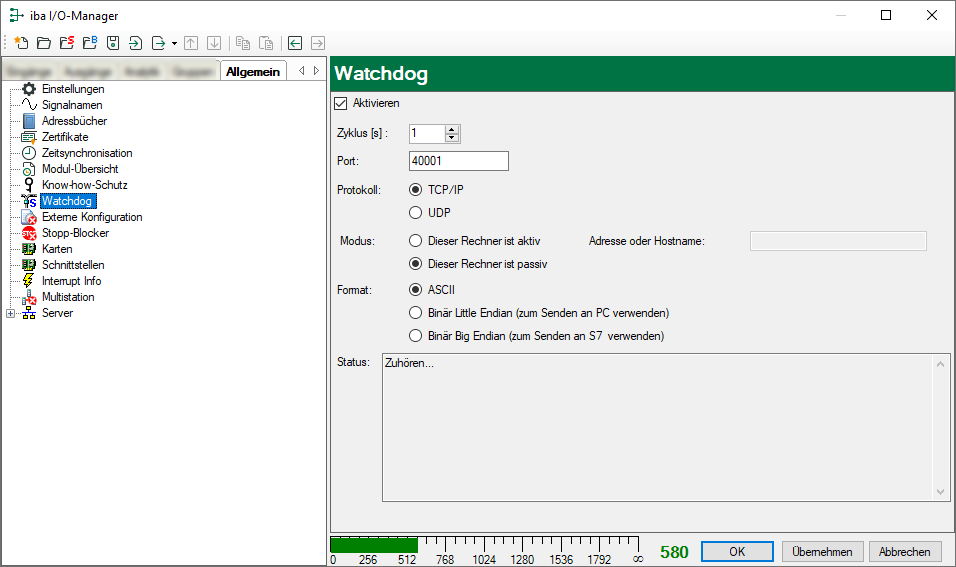
Enable
Check this box if you want ibaPDA to send a watchdog telegram to one or more remote computers. This allows ibaPDA to be monitored by other systems. If this option is enabled, the watchdog telegrams will be sent cyclically – irrespective of a running or halted acquisition.
Cycle
Choose or enter the cycle time in seconds for the transmission cycle of the watchdog telegram.
Port
Port address for the watchdog telegram. Default port number is 40001, according to the RFC definition. Adjust if required.
The port address for this connection must be the same in the target computer.
Protocol
Select the protocol for transmitting the watchdog telegram, depending on the receiving supervisory system:
-
TCP/IP
-
UDP
Generally, the UDP protocol contains less overhead information.
Mode
-
This node is active Select this option if the ibaPDA PC is to actively establish a UDP or TCP/IP connection. The IP address or host name of the target computer (host) in the network to which ibaPDA is to establish the connection must be entered in the IP address or host name field. In active mode, only one target computer is allowed.
-
This node is passive Select this option if the TCP/IP connection initiative should be established by another or several other computers to ibaPDA. If Enable is also selected for the watchdog telegram, the sign of life is sent to all the computers establishing and maintaining a connection to ibaPDA.
Format
Choose between the telegram formats
-
ASCII
-
Binary Little Endian
-
Binary Big Endian
Depending on how the watchdog telegram should be interpreted by other systems or devices, one of the formats must be selected. The ASCII format is recommended for displays or ASCII-based systems whereas the binary format is suitable for computers and PLC systems. If the target system is a SIMATIC S7 controller, choose the Big Endian format for a binary telegram.
In general, the binary format is easier to interpret because it has a fixed size and the information is written at fixed offsets within the telegram.
Status
This field displays status messages which reflect the status of the watchdog connection. If the watchdog is in passive mode, then all the connections are displayed. If in active mode, only one connection is shown.
Further status messages:
-
Stopped watchdog is disabled.
-
Connected to … xyz: Connection to computer xyz active
-
Listening: ibaPDA is waiting for another computer to establish the connection
-
Error: Error message (text)