With this setting, ibaPDA simply uses the Windows internal time management via NTP.
The fields in this view are for display purposes only. You do not need to configure anything here.
The status information is only displayed when the acquisition is running.
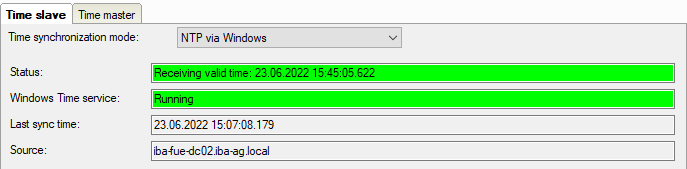
The information is also written to the time synchronization info fields in the data file.
Via the functions TimeSinceLastSync and TimeSyncStatus in the expression builder, you can read out the interval to the last synchronization and the status, and can additionally display or record this.
Note |
|
|---|---|
|
An internal ibaPDA and an internal Windows time synchronization should not be active in parallel. In such cases, a warning is issued during the validation of the I/O configuration, prompting the user to disable one of the timing modes. |
|