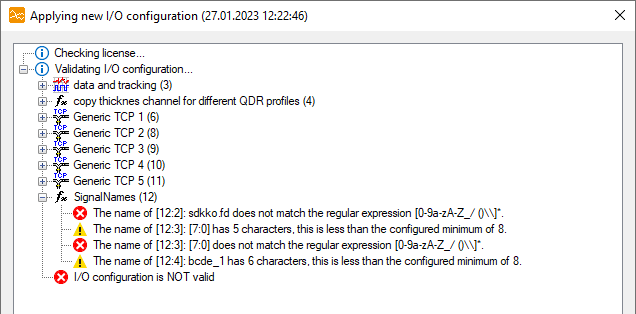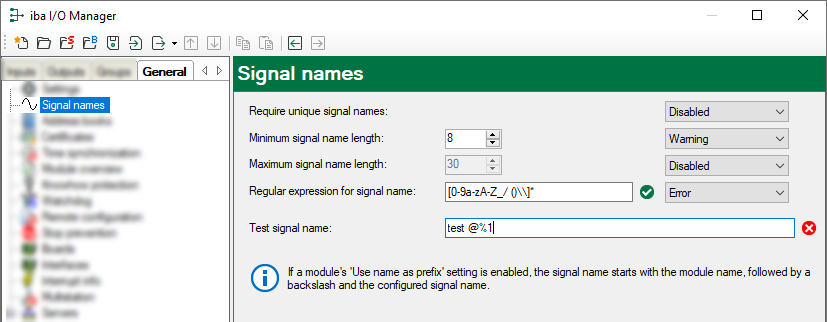
The creation of signal names can be checked against four rules, which can be enabled or disabled individually:
-
The signal name must be unique through the entire I/O configurationA signal name must not be created twice in the I/O configuration.
-
Guarantee a minimum signal name lengthThe signal name must at least consist of the number of characters as specified.
-
Limit the maximum signal name lengthThe number of characters in the signal name must be equal or less than the specified number.
-
The signal name must comply with a regular expressionThe signal name must only consist of characters, which are permitted by the specified regular expression. (Default:
[0-9a-zA-Z_/()\\]*)
For each rule you can use the selection button on the right side to determine whether the rule is disabled or whether it should generate a warning or an error in case of violation.
You can enter any name into the field Test signal name in order to check if the rules work properly. As long as the test signal name does not follow the rules, a red circle with a white cross appears on the right end of the field.
The compliance with the enabled rules is already checked while you work in the I/O Manager. As soon as a signal name does not comply with the rules a warning or error icon indicates this in the signal table. The following examples refer to the settings in the picture above.
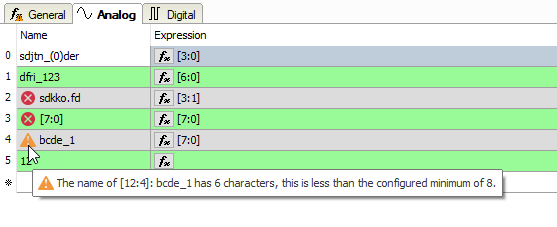
In case more than one rule has been broken, all reasons are mentioned in the tooltip on mouse-over.
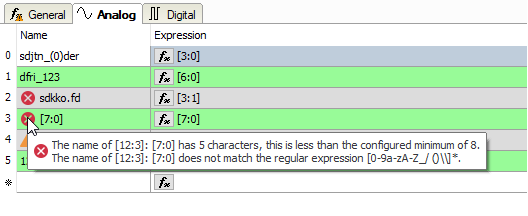
Furthermore, the compliance with the rules is checked during the validation of the I/O configuration, e. g. at start of acquisition. The corresponding warning or error messages will be displayed and in case of an error the I/O configuration will be invalid.