Several optional settings regarding iba PC boards can be made at this stage, for example, in order to determine the system’s behavior in case of communication errors. Referring to the following boards
-
ibaFOB-io-D/-Dexp, ibaFOB-2io-D/-Dexp, ibaFOB-4i-D/-Dexp or ibaFOB-2i-D/-Dexp
-
ibaFOB-io-ExpressCard, ibaFOB-io-USB
-
ibaFOB-PlusControl, ibaFOB-H
-
ibaCom-L2B-4-8 or -8-8
-
ibaN-2E
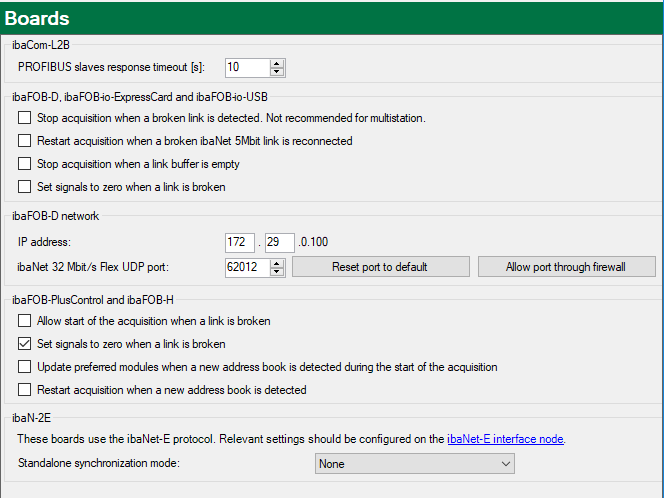
ibaCom-L2B
Profibus slaves response timeout [s]
Enter the waiting time for the connection setup to the DP master here.
When the acquisition starts (Button <GO>), ibaPDA tries to establish a connection to the DP master. If the connection is not made within the time set here, the connection is recognized as faulty.
ibaFOB-D, ibaFOB-io-ExpressCard and ibaFOB-io-USB
These settings apply only to either fast measurements (25 kHz) with a higher data transmission rate (5 Mbit/s) or measurements with a fast data transmission rate (32 Mbit/s).
Stop acquisition when a broken link is detected
If you select this option, then all FOB connections of the corresponding card are monitored. If a connection fails, then the measurement is stopped and an error message is output in the event log, provided the report option is also enabled.
Restart acquisition when a broken ibaNet 5Mbit link is reconnected
Select this option if the system is to be put back into operation as soon as the connection has been restored. Any disabled modules will be re-enabled.
Stop acquisition when a link buffer is empty
The link buffer should never be empty. An empty link buffer indicates a malfunction between the card and computer.
Set signals to zero when a link is broken
Enabling this option sets all measured signals of a connection to zero if the connection is interrupted. Otherwise the signal values would show the value at the time of the connection interruption.
ibaFOB-D network
IP address and subnet mask
Default setting 172.29.1.100/255.255.0.0
Both during the installation of ibaPDA or of the ibaFOB-D network as well as during any validation of the I/O configuration, it is automatically checked whether the default IP address is already part of an existing subnet. If this was the case, then the IP address for the ibaFOB-D network would have to be changed. Use the <Check IP address> button to manually trigger this check. A corresponding message is displayed after the check is completed.
ibaNet 32 Mbit/s Flex UDP port
You can set the port number here, which is used for the UDP communication from the ibaNet 32 Mbit Flex protocol. The default port is 62012. If the communication via this port is not permitted by the firewall, you can reconfigure the firewall using the button <Allow port through firewall> so that the port is enabled.
You can always reset the port 62012 using the button <Reset port to default>.
ibaFOB-PlusControl
These settings apply only if an ibaFOB-Plus board is installed.
Allow start of the acquisition when a link is broken
If one or more connections with the PLUSCONTROL system cannot be established at the start of the acquisition, the acquisition will start anyway.
Set signals to zero when a link is broken
See above.
Update preferred modules when a new address book is detected during the start of the acquisition
When establishing the connection with a PLUSCONTROL system, ibaPDA reads and analyses the address book. For "preferred signals", "preferred modules" will be created automatically. If a new address book is available, you usually have the possibility to choose how to handle the "preferred modules" (update, replace or no change). If you enable this option, then the existing "preferred modules" will be updated with the "preferred modules"taken from the new address book. Signal-IDs of the already existing "preferred signals" will remain unchanged. If you disable this option then no update will be made
Restart acquisition when a new address book is detected
If you enable this option, then ibaPDA checks periodically every 10 s whether the address book has changed or not. If a new address book is detected, the acquisition stops and restarts. The address book will be read at restart of the acquisition. If the option above is enabled too, the "preferred modules" will be updated automatically as well.
ibaN-2E
You can select a time synchronization method here, which applies if the system runs in stand-alone mode.