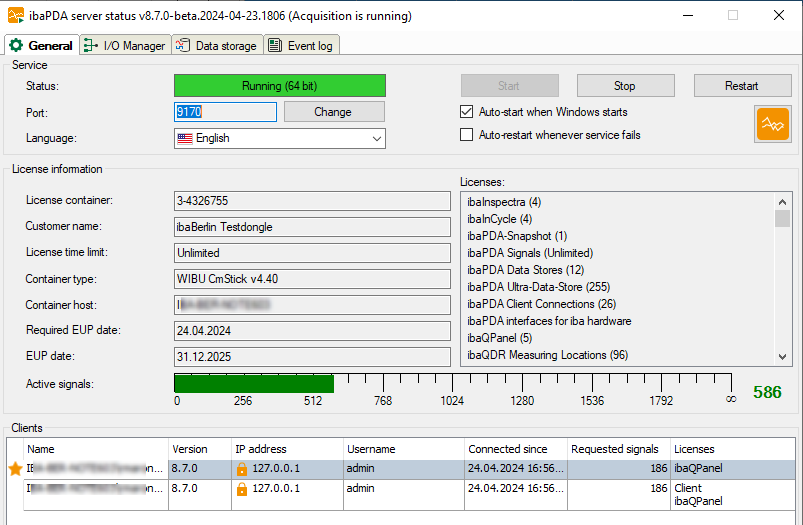
Service
Status
Indication whether service is running or not.
Port
The port number is assigned automatically, but can be changed here manually if necessary (<Change> button).
<Start>, <Stop> and <Restart> buttons
Use these buttons to start, stop or restart the ibaPDA service
Auto-Start when Windows starts
This option must be enabled if an automatic restart of the system is planned after a computer restart.
Auto-restart whenever service fails
Enable this option if you want the system to restart after the ibaPDA service failed.
Language
Here you can select one of the languages supported by ibaPDA, which will be used for both the dialogs of this program ibaPDA Server Status and all messages which are generated by the ibaPDA-Server. By the setting “System” the program will adopt the Windows language setting. A change of language will come into effect after a restart of the service.
Open ibaPDA client button
Click on the button with the ibaPDA icon in order to open ibaPDA client. If ibaPDA client is already open, then another instance of the program will be opened.
License information
In the License information area you'll find important information about your current software license.
License container
The license container number is important for all service queries and upgrades. Please provide the license container number to our support team. It is linked to your license container, i.e. either MARX dongle, WIBU dongle or WIBU soft license and stored in our database.
Customer name
In this field, you will find the name of the customer for which this license has been approved. For projects, which were initially completed via system integrators, registration of the end user should have been requested from iba either from the outset or, at the latest, after the warranty period has expired. This makes it easier to assign the license in the case of later extensions or support cases.
License time limit
This field shows the validity time of the licenses. Depending on the container type there is either a remaining validity time given in days or hours or there is an expiration date.
Container type
This field indicates whether a MARX dongle, a WIBU dongle (WIBU CmStick) or a WIBU soft license (WIBU CmActLicense) is used.
Container host
This field shows the name of the computer where the license container is attached, which supplies the licenses obtained by the application.
Required EUP date and EUP date
The EUP date specifies the date until which the period of free software updates is valid. After the update period has expired you still can continue running the program as usual but only with the features which were already available until then.
For further information, please see Update policy
Licenses
This window displays all the available basic and additional licenses, such as clients, data storages, interfaces, plug-ins etc.
If multiple licenses are applicable, e.g. clients, Xplorer interfaces, data storages etc., the number of respective licenses is given in brackets.
Active signals
A bar on the scale and the value behind the scale show the number of currently active signals. The end value of the scale indicates the maximum permissible number of signals according to the license.
Clients
This table shows all the clients currently connected to the server. It provides information about
-
the host name of the client and the logged on user,
-
the ibaPDA software version of the client,
-
the IP address of the client computer,
-
date and time of the establishment of the current connection to the server,
-
number of currently requested signals (only with running acquisition), i.e. of the signals which are currently used in all layouts of the client and
-
special licenses, which are claimed by the client