The status bar at the bottom of the ibaPDA program window contains some information about the connection between client and server:
|
Symbol |
Description |
|---|---|
|
A connection has been established between client and server. On the right side of the symbol the name of the connected server and the version of the server software (in brackets) are displayed. |
|
|
Connection established between ibaPDA client and ibaPDA server with status of main connection (MC) and data connection (DC): MC+DC encrypted / only MC encrypted / MC+DC not encrypted For details, see Server access control |
|
|
The connection between client and server is broken; no server connected |
|
|
Data rate (downstream) from server to client Refers to the load of the server due to the data that it has to send to the client. |
|
|
Data rate (upstream) from client to server |
|
|
Server type: PDA server, HD server |
|
  |
The administrator or user currently logged on |
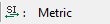 |
The currently selected unit system |
Example

ibaPDA client is connected to the ibaPDA server on the MyComputer01 computer and logged in as the administrator. Actual data upload rate amounts to 0.0 kBps and download rate to 0.0 kBps. The currently selected unit ystem is metric.