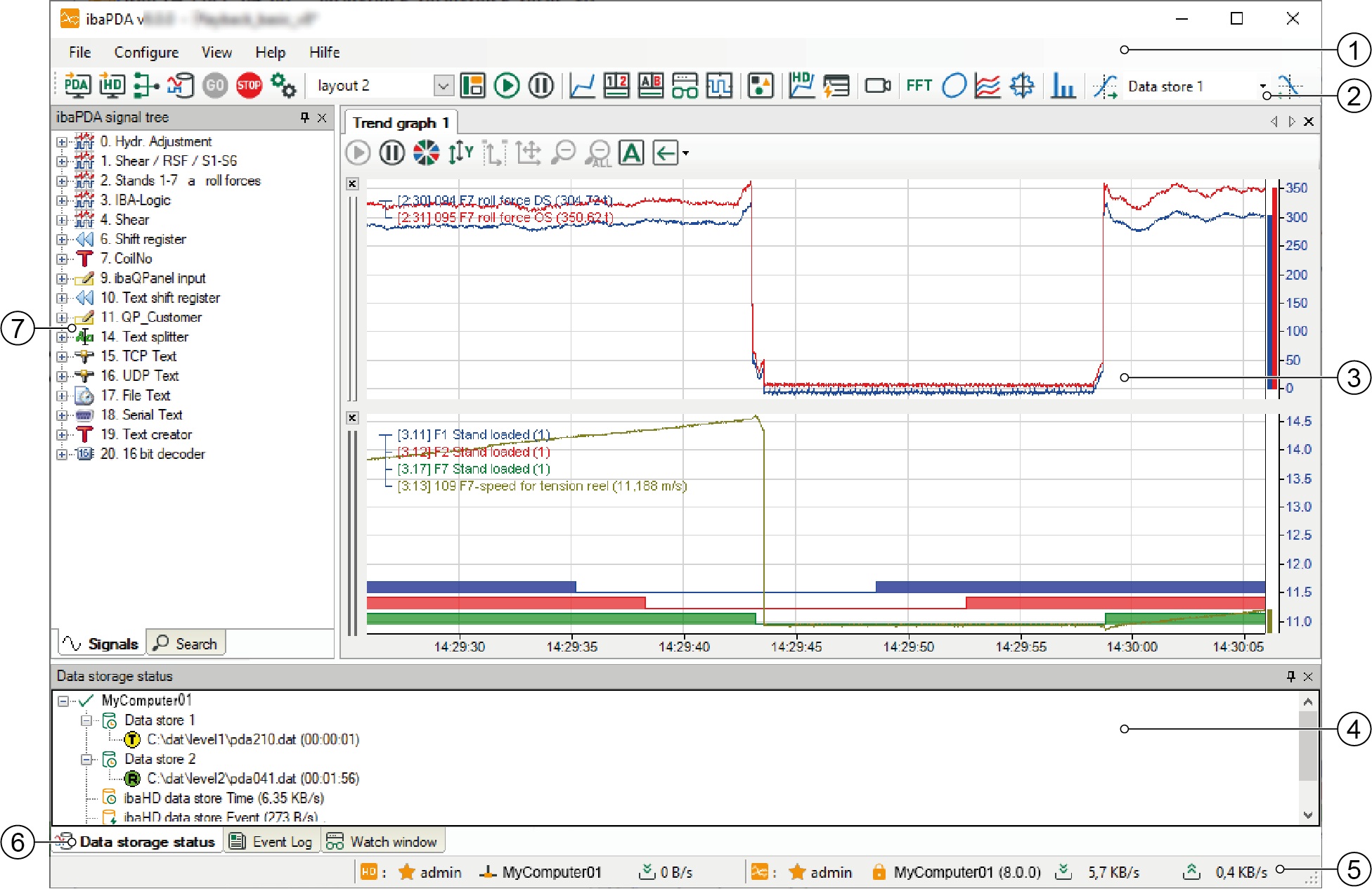The different areas of the ibaPDA screen are presented as an example in the following image.
However, the arrangement of the areas is not fixed. Signal views, signal tree, event log, data storage status and watch window are dockable windows which you can move or hide. You can adapt the user interface to your needs. The arrangement is always saved in a layout file.
In the following you’ll find an overview of the default ibaPDA main screen.
Legend
|
1 |
Menu bar |
|
2 |
Toolbar |
|
3 |
Display area |
|
4 |
Windows for the data storage status, watch window, event log |
|
5 |
Status bar |
|
6 |
Tab to switch windows |
|
7 |
Signal tree and signal search |