
|
Symbol |
Name |
Description |
|---|---|---|
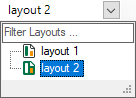 |
Selection list Layout |
Pick-list for selecting the desired and saved layout (overview). You can also toggle between layouts with the <F11> function key. |
|
Layout Manager |
Opens the dialog for managing the layouts. In this dialog you can make general settings for the layout, create layouts and assign layouts to users. |
|
|
Start views / Stop views |
Starts or stops the feeding of trend graphs. This function applies to all visible trend graphs of any view. |
|
Symbol |
Function |
Description |
|---|---|---|
|
Add Trend graph |
Adds a new trend graph view. All views on the screen reorganize automatically. Every signal monitor has its own scrolling control, zoom function and X axis. For more information, please see Trend graphs. |
|
|
Add Numeric digital display |
Adds a new digital numeric display to the digital display window. Afterwards, you can drag the digital display out of the window and drop it at a different position on the screen. For more information, please see Numeric digital display. |
|
|
Add Text digital display |
Adds a new digital text display to the digital display window. Afterwards, you can drag the digital display out of the window and drop it at a different position on the screen. For more information, please see Text digital display. |
|
|
Add Watch view |
Adds a new watch view to the signal monitoring area, in order to display signal values in tabular manner. For more information see Part 6, Watch view. For more information, please see Watch view. |
|
|
Add Scope view |
Adds a new oscilloscope view to the signal monitor area. For more information, please see Scope view. |
|
|
Add ibaQPanel |
Adds a new ibaQPanel view to the signal monitoring area. The QPanel view requires the ibaQPanel add-on. For more information, please see . |
|
|
Add HD trend graph |
Adds a new trend graph of historical data to the signal monitor area. A connection to an ibaHD server as well as a time-based storage are required to display data. For more information, please see HD trend graph. |
|
|
Add HD event table |
Adds an event table to the signal monitoring area. A connection to an ibaHD server as well as an event-based HD storage are required to display events. For more information, please see HD event table. |
|
|
Add HD time period table |
Adds a time period table to the signal monitoring area. A connection to an ibaHD server as well as a time-based HD storage are required to display time periods. For more information, please see HD time periods table |
|
|
Add camera view |
Adds a new camera view to the signal monitor area. A connection to an ibaCapture server is required to display video images. For more information, please see ibaCapture camera view. |
|
|
Add FFT view |
Adds a new FFT view to the signal monitor area. To use the FFT view in its full functional extend, the add-on ibaInSpectra is required. For more information, please see FFT view. |
|
|
Add Orbit view |
Adds a new orbit view to the signal monitor area. The Orbit view requires the ibaInSpectra add-on. For a full description of the view, please read the corresponding manual for the software product ibaInSpectra. |
|
|
Add Cycle view |
Adds a new cycle view to the signal monitoring area, in order to display values of an ibaInCycle module. For a full description of the view, please read the corresponding manual for the software product ibaInCycle. |
|
|
Add Circle view |
Adds a new circle view to the signal monitoring area, in order to display values of an ibaInCycle module. For a full description of the view, please read the corresponding manual for the software product ibaInCycle. |
|
|
Add PQU spectrum |
Adds a new spectrum bar chart view to the signal monitor area. The view is designed with respect to the device for power quality analysis (ibaPQU-S) and shows the harmonics. For more information, please see PQU spectrum. |
|
|
Add Phasor view |
Adds a new vector diagram to the signal monitor area. The view is designed with respect to the device for power quality analysis (ibaPQU-S) and shows voltage and current vectors. For more information, please see Phasor view. |