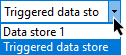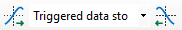
The buttons in this part of the toolbar allow you to manually control the data storage. In order to avoid erroneous operation, this toolbar is not shown by default. It must be activated manually.
|
Symbol |
Name |
Description |
|---|---|---|
|
|
Start |
Manual triggering of the start trigger; starts the recording, which is selected in the field on the right next to the button. This button is only enabled if a start trigger has been defined for the recording. Very useful for testing and commissioning |
|
|
Stop |
Manual firing of the stop trigger; stops the recording, which is selected in the field on the left next to the button. The button is enabled for both triggered and continuous recordings. Thus, also continuous recordings can be stopped manually. Very useful for testing and commissioning |
|
|
Select data store |
Pick-list for selecting the desired data storage to be triggered manually. |